|
1) a)First you must download a video recording program. the one I use is Fraps. You can download Fraps at fraps.com
b) You can opt to record the ingame music or turn it off.
2) Make sure you are currently using the latest version
of Windows Movie Maker so that you get all the possible options in your movie.
3) Next, think of a theme for your
movie and start thining of types of music that you would like to place into your movie.
4) Next, open fraps and choose
a button on your keyboard to toggle between start/stop filming (I use "End" because it does not interfere with SWG gameplay).
In the options menu, you can turn on/off ingame music recording. When you go ingame to film use "Shift+Ctrl+H" to
turn off your GUI. Start filming some clips in SWG and once you are satisfied, view them to check what you actually filmed
and what got cut off.
5) Once you have viewed all your film and are ready to start to put it into the editing stage,
open up Windows Movie Maker (WMM) and follow the addtitional steps to successfully edit your film.
6) Open WMM and
import the film from your film folder into your workspace and drag the film into the timeline (See EX1 below). Once you have
all the film you want on the timeline in the order that you want it, you can then start to import music and drag it into the
Audio setion of the timeline (See EX2 below).
7) You can also choose to fade any portion of film and music at the
beginning and end of the selected piece. For better fade in/out options on each click, right click the clip, and choose the
"Effects" option. You can fade the flim, age it, change the color or brightness, anything you want. (See EX3 below).
8) Finally you then select "File" and click "save project as", so this way you can open your timeline again and edit
whatever you want to edit without remaking the entire movie. Then play the movie in WMM and make sure it looks the way you
want it to. Then click "File" and select "Save Movie as" and save your movie as whatever file you would like to ( I ususally
save it as "High Quality-Large").
Examples 1-3:
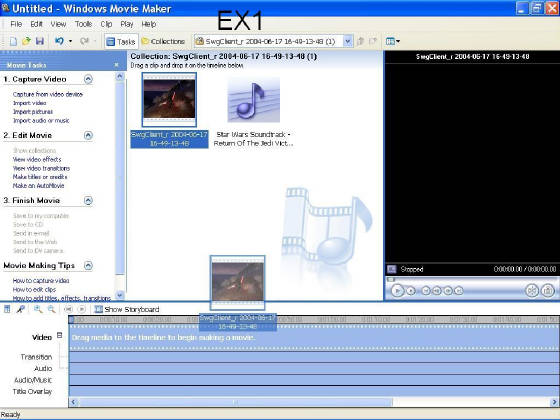
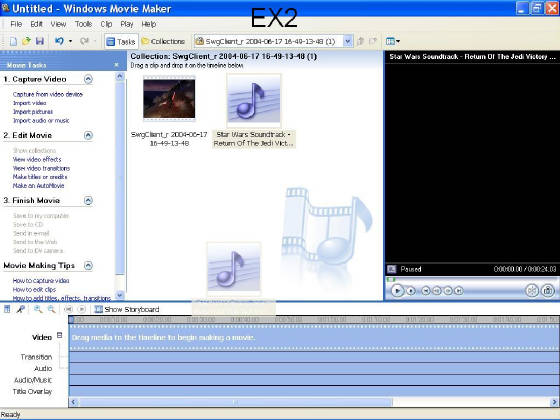
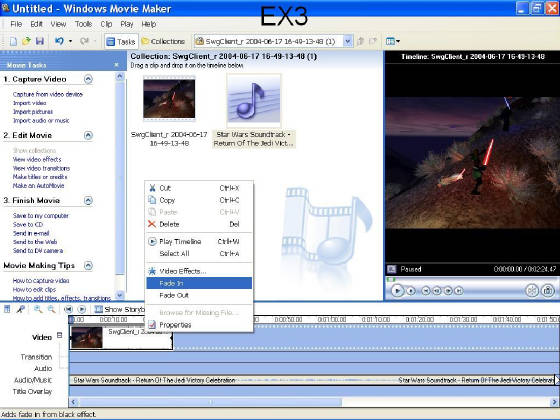
|

